Warps Parasite
Warps Parasite is an alternative firmware for Warps. It adds the following features to the module:- An easy interface to switch between 9 modes, each determining a different function for the module. The stock mode (morph between algorithms) is now called Meta-mode, and is only one of 9. The easter egg (frequency-shifter) is another.
- Most modes take the stock algorithms and go deeper into them, with two dimensions of control instead of one; some are completely new functionalities.
- New features include: a dual variable-rate delay, a binaural panner with doppler-effect simulation, a dual bit-mangler, a Chebyschev waveshaper.
Consequently, all features of the official firmware are left untouched and still accessible (with the exceptions mentioned below).
Download and install
Click on the button to download the latest stable version, ready to play to your module:
Download latest version (v1.01)
Once you downloaded the file, unzip it and follow the Firmware update procedure in the official manual. This firmware is entirely free, but it is the result of months of work; if want to support it, please consider donating, even a small amount, for the past and the upcoming efforts.
Documentation
For full documentation, please see the user manual of Warps. I present hereafter only the features added/modified.
Mode-switching interface
Warps can be in 9 modes. The behavior of the stock firmware is preserved, it is the last of these modes.
Warning: Right after updating the module, you will be in a different mode than the one you are used to, and you might not recognize the sounds coming out. Please read on before calling for help.
To switch modes, hold the button and turn the big knob. Each of the icons on the panel corresponds to a function; the big knob's color reflects the selected mode. Release the button to enter this mode.
Note: There is no interpolation/crossfading/morphing between these modes. There is no CV control over mode selection.
In all modes, each CV input is added to the corresponding knob. Unless otherwise noted, the button and Aux outputs act as in the stock firmware (control the internal oscillator).
From left to right, the new modes are:
- Binaural Doppler panner:
(see below) - Wavefolder:
- Big knob: amount of folds
- Small knob: input bias (gives access to different and subtler timbres)
- The button switches the internal oscillator; Aux outputs the mix or the internal oscillator (default behavior)
- Chebyschev waveshaper:
(see below) - Frequency shifter: (the stock firmware's easter egg)
- Big knob frequency shift
- Small knob: crossfade between up/down outputs
- Tiny pots: feedback and dry/wet
- Outputs: up and down
- Dual bit-mangler:
- Big knob input bit-degradation amount.
- Small knob: cross-modulation. Morphs between dry, bitwise AND and bitwise XOR.
- The button switches the internal oscillator; Aux outputs the mix or the internal oscillator (default behavior)
- Note: the Aux output is also affected by the bit degradation, so you can use this feature on the two channels, in stereo.
- Comparator with Chebyschev waveshaper:
- Big knob morphs between 8 analog-like comparison functions, starting with the mix of both inputs.
- Small knob: order of the Chebyschev waveshaper.
- The button switches the internal oscillator; Aux outputs the mix or the internal oscillator (default behavior)
- Vocoder:
- Big knob frequency warping
- Small knob: release time
- The button switches the internal oscillator; Aux outputs the mix or the internal oscillator (default behavior)
- Variable-rate delay:
(see below) - Meta-mode (the stock firmware's main function)
... and a cheat sheet (thanks to erstlaub):
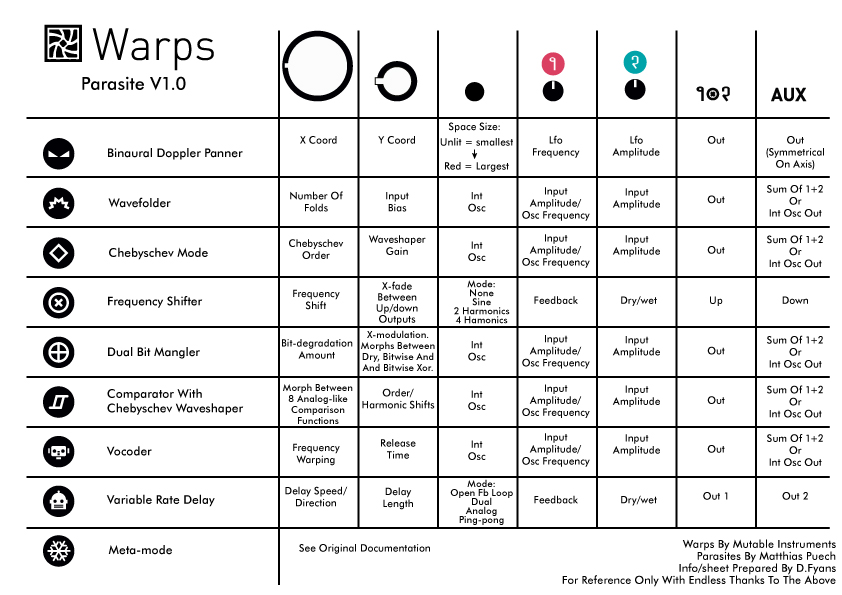
... and a video demo (thanks to davidh):
... and another demoing some new features in v1.0 (thanks to SB-SIX):
Binaural Doppler panner mode
This mode recreates the physical effect of listening to a moving sound source, with two fixed, opposing ears separated by a few centimeters (which happens to be my situation).
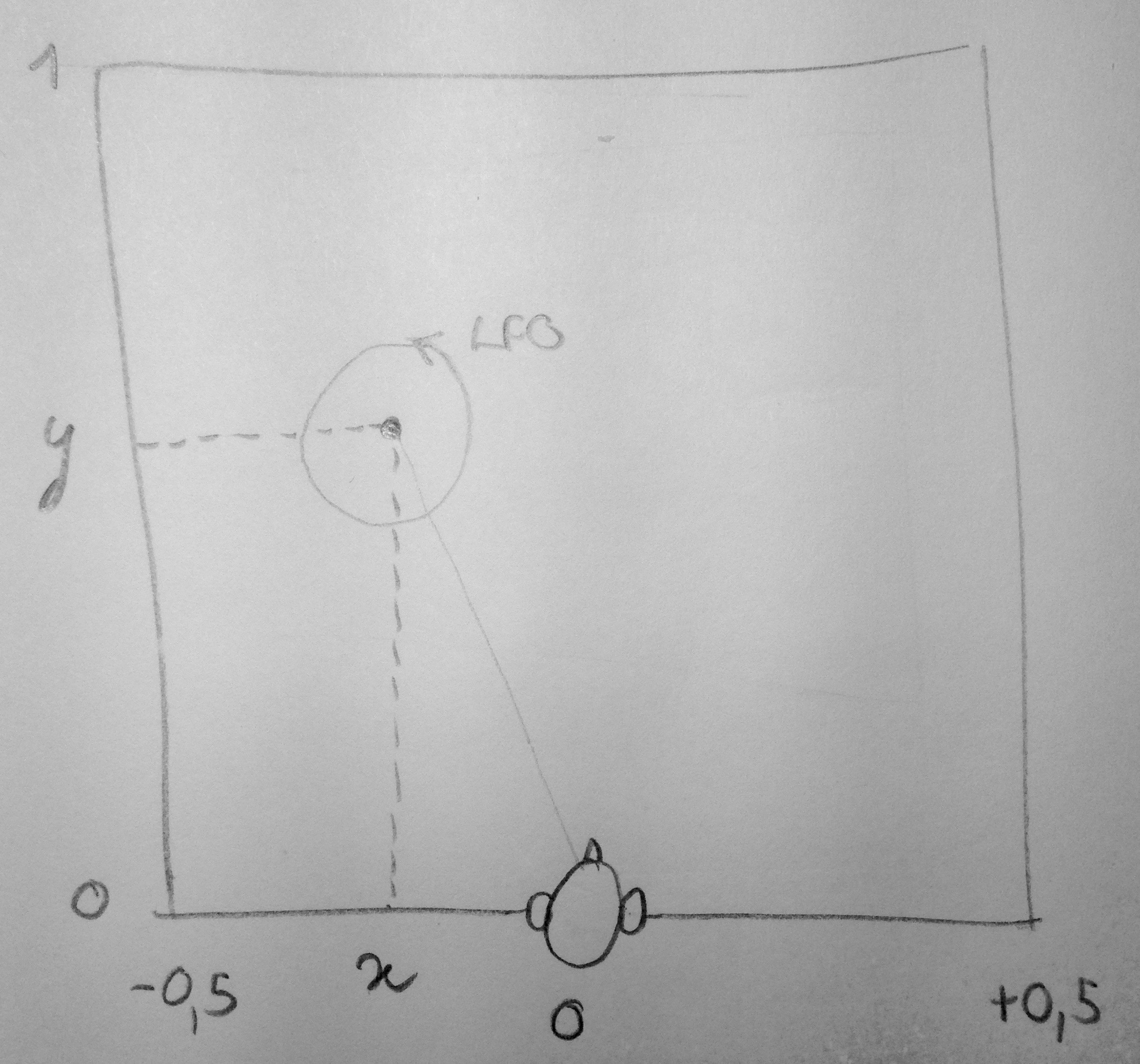
First, the ear that is closer to the source will get the signal a bit before and a bit louder than the other ear; this is known as binaural effects and help the brain to locate a source. Secondly, the further the source is, the more time it will take to reach our ears: there will be a delay due to the speed of sound. Finally, if the source is getting closer, its apparent pitch will be higher; if it is getting farther, its pitch will be lower (think of the sound of an ambulance passing in front of you); this is known as the Doppler effect.
The two knobs determine the coordinates of the sound source with respect to the listening head:
This mode simulate these effects. It can also be used as a dual cross-fader, or a panner, or a simple delay, or a VCA... but it is not where it will shine.
- the Big knob sets x coordinate of the source.
- the Small knob sets y coordinate of the source.
- the Tiny pots control a built-in LFO modulating the source's position on a circle around the center (technically there are two LFOs in quadrature, modulating respectively x and y). The first is its frequency, the second is its amplitude.
- the Two outputs should be used as a stereo pair, obviously.
- Input 1 is one sound source; Input 2 is another source that is placed symmetrically to Input 1 on the other side of the head's axis.
The state of the button determines the size of the space: from a tiny space (LED unlit), where the Doppler effect and the delay and attenuation of distant sound is minimal, to a huge one (LED red).
Chebyschev waveshaper
A Chebyschev waveshaper shapes the signal with Chebyschev polynomials. It has the effect of shifting harmonics non-linearly by harmonics, and gives interesting timbres out of simple, harmonically poor ones.
Combined with the internal oscillator, this mode can provide a full synthesis voice with tones close to additive synthesis and wavefolding.
- the Big knob sets the order of the Chebyschev function, from 0 to 16th. Fully CCW, the sound is unaffected (order 0). Clockwise, the harmonics of the input are increasingly shifted.
- the Small knob sets the gain of the waveshaper. Fully CW, it will shift the internal sine oscillator harmonics, and can therefore be used as a simple additive voice.
- The button switches the internal oscillator; Aux outputs the mix of the inputs or the internal oscillator (default behavior)
Variable-rate delay
This mode simulates classic effects that can be achieved with a tape loop. The delay is modelled after the following situation: a tape loop, moving at a definite speed, with two separate heads moveable along the loop: a read head and a write head. You have control over:
- Small knob: the distance between the read and the write head on the tape loop. Fully CCW, the write head is just on the left of the read head; if the tape goes forward, delay time will be extremely short because it will read back what was just recorded; if the tape goes backwards, the delay time will be the longest, because the signal written will have to traverse the whole tape loop to be read back. Fully CW, where the read head is just on the left of the write head it's the contrary: forward tape direction will give long delays, backward will give short ones. At the midpoint, there is the same length of tape in the two directions, so both delay times (forward and backwards) are equal.
- Big knob: the speed and direction of the tape. Fully CW, it goes forward at full speed. As you approach noon, the speed slows down, which means that the time needed to traverse the distance between both heads---the delay time---will increase. At the same time the sound quality degrades, since there are less ferrite grains by second to record the audio. At noon, the speed of the tape will be infinitely slow (or stopped if you prefer) so the delay time will be infinitely long and the quality infinitely bad. In other words, you'll hear nothing! CCW, the tape loop will play in the other direction, so you will use the "opposite" tape loop part. As a consequence, if you suddenly change playback direction you will hear audio in reverse for a short period of time (the distance between the read and write head in the new direction).
- Level 1 mini-pot: feedback
- Level 2 mini-pot: dry/wet
- Unlit: open feedback loop. In 1 is the input, Out the output. Aux is the feedback output and In 2 is the feedback input.
- Green: dual delay. In 1/Out are one channel, In 2/Aux are another. They share the same delay time.
- Orange: dual analog-modeled delay. My modest take on tape delay simulation. The feedback path goes through LP/HP filters and a light distortion; a tad of hiss is also added.
- Red: ping-pong delay. Channel 1's feedback goes into Channel 2, and conversely. Lovely in stereo.
Miscellaneous
- Adjusted the smoothing on the Level CV to get a snappier response to e.g. fast attacks.
- Increased the TZFM modulation index of the internal sine oscillator (when Int. Osc. is green and audio is fed to the first input)
- To avoid entering calibration mode when switching mode, the time to enter calibration has been extended to 8 seconds.
- In Meta mode, the volume of the wavefolder has been lowered a bit, and its phase inverted (avoids phase cancellation in between the two first modes).
- The volume of the vocoder has been raised a bit.
Changelog
| Version | Date | Changes |
|---|---|---|
| v1.01 | 2016-09-17 |
|
v1.0 | 2016-09-06 |
|
| v0.95 | 2016-01-31 |
|
| v0.9 | 2016-01-31 | Minor fixes and adjustments |
| v0.9beta1 | 2015-12-28 | Initial version |
